by Jessie Daniels
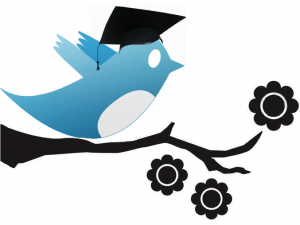 Academics who are skilled at writing long, nuanced, complex arguments may be flummoxed by the 140-character constraints of Twitter but they needn’t be.
Academics who are skilled at writing long, nuanced, complex arguments may be flummoxed by the 140-character constraints of Twitter but they needn’t be.
I’ve been using Twitter since 2008, and in the six years (how time flies when you’re sharing in 140-characters!) since then, I’ve gleaned a few things that may make Twitter easier for my academic friends.
- There is Twitter lingo, but it’s not that hard. When you’re learning a new software platform (or, a new anything really) there’s often specialized language that goes along with it. We all know this from the jargon in our academic fields (post-structuralism anyone?), but somehow it often comes as a surprise in Internet-land. Really, if you’ve mastered any field well enough to get a PhD (or, through the first few years of grad school), you’ll be able to master Twitter lingo. The first term you should know about Twitter: “handle” or, the name you use on Twitter.
- Choose a short, easy-to-remember handle. When you choose a handle, you want it to be something that’s short (your handle takes up part of your allotted 140-characters). And, you want something that’s easy to remember. Usually, people include part of their name. Many times, academic folks want to include “Prof” as part of their handle. Fine if you want, to but there are a lot of these now, so it might not be as easy to remember. You probably don’t want to include your institution in your Twitter handle in case your Dream School calls and you switch affiliations. Or, if you’re already at your Dream School, you might not want to include it because people may mistake it for an ‘official’ account. My Twitter handle is @JessieNYC. It seems to work fine except for the unlikely event that I decide to move out of New York City.
- Write a bio that captures your interests. Take a few minutes to set up your profile. You can always change this, and should update it as your interests change. People will read this to get a sense of who you are and what kind of information you’re likely to share on Twitter. So, your profile should give some sense of your interests in 160-characters (slightly longer than the standard Tweet).
- Include a photo of yourself so people know you’re not a spam bot. The default icon that you get on Twitter is an “egg” (get it, like a bird’s egg?). When there are spam bots — and yes, this happens sometimes — they can be easily spotted by the default egg icon. So, an important way to distinguish yourself from the spam bot is to change that default icon to a photo. You want to show people that you’re a real person, and at least moderately friendly. Put a photo of yourself in there. Yes, we’re all pleased that you got married and had kids, but leave those photos for your Facebook page. On Twitter, people expect to have a glimpse of who you are.
- Figure out what you want to contribute. There are a bunch of metaphors that are useful for explaining Twitter, one of my favorites is “DJ.” Think of yourself as a DJ, and the Tweets you’re putting out into the world as your playlist. What do effect do you want to have on people listening? On my scholarly blog, Racism Review, my focus is on race and racism. On Twitter, I have a broader range of topics I’m interested in and that I share. I Tweet about race and racism, and also about: academia, higher ed, digital media, documentary films, and memoir writing. For academic folks, think about sharing what the latest news is in your field. Did you see a recent journal article that seems especially path-breaking for people in your field? Compose a Tweet about that and then people will begin to look to you for the latest news in that field.
- Learn to tune your TL. More Twitter lingo! (breathe) “TL” stands for “Timeline.” Timeline is the string of Tweets I see when I log into Twitter. Every person’s TL is different. What I see in my Timeline is a result of who I choose to “follow.” So, at the moment, for someone who is very into the World Cup, their TL may be filled with updates about who won the latest game and what the prospects are for their favorite team. For someone else who is very interested in Supreme Court decisions about reproductive health, their TL could be filled with updates about the Hobby Lobby decision. When I first started Twitter, I didn’t get it. It just seemed boring to me. But, a friend who’s opinion I respect, said “this is where the action is, keep trying.” Finally, I figured out how to adjust my Timeline so that the flow of information is useful to me. It’s sort of like learning to tune a radio in the car, you want more “signal” than “noise.” For academic folks, you’ll want to figure out who to follow so that Twitter is useful for you professionally. Often this means following other academics, but it can also mean finding journalists, activists, policy makers, and philanthropists who are Tweeting about the topic you’re interested in. These sorts of connections can help inform your work, and may even yield real, material benefits for social change or just career advancement.
- Getting the flow of Twitter into Academic Life. “I’m so busy already, I don’t have time for Twitter!” I hear this a lot from academic colleagues. I’m busy too. And, I’m on Twitter often. My experience is not that Twitter takes me away from the flow of academic life and knowledge production, but rather that it is now a part of how I conceive of what we used to call “the life of the mind.” When I say that I’m on Twitter often, by that I mean that I usually have one browser tab open to Twitter if I’m working on a desktop or laptop computer, or if I’m out in the world, I’ll check Twitter on my phone. But, it doesn’t mean I Tweet that often. I read Twitter and “listen” in the morning while I’m having coffee, and at breaks from work during the day. Twitter is something I learn from and something I think with. I’ve written more about how I use Twitter in knowledge production here.
- Find people you want to connect with. Re-Tweet them. Talk to them. Connect with them. I’ve heard it said that “Facebook is for connecting to people you already know, Twitter is for connecting with people you want to know.” I don’t know if that’s true for everyone, but it’s certainly been true for me. In many ways, finding and connecting with people on Twitter allows me to curate the ideal academic department (which also includes lots of non-academic folks). On Twitter, I can follow people that I want to know, without the reciprocity required and expected of being “friends” on that other platform. I can also go beyond merely “following” and reading the Tweets of someone by “re-tweeting” them. Re-tweeting, sometimes abbreviated as RT’ing, just means re-sharing a Tweet that someone else composed. When you’re on Twitter, you can see that someone has RT’d you and that’s a form of connection (people like it when you RT them). You can also talk to people using the “@reply” – more lingo! – which is just simply clicking on the “reply” button and it appears as a mention, sort of like a RT. Too much lingo? Don’t worry about it. It’s one of those things that sounds harder than it is. It’s just a way of connecting with people.
- Academic conferences with Twitter. Perhaps one of the most useful implementations of Twitter is at academic conferences. For the uninitiated, the junior, the marginalized, or the just-plain-shy, academic conferences can be a nightmare of face-name-badge-scanning. Twitter changed this for me. Whereas I once felt alienated, connecting with people on Twitter (see #8) transformed the hallways of academic conferences into giant meet-ups where warm embraces replaced dismissive face-name-badge scowls. The Twitter backchannel has also enlivened sometimes dull academic conferences. The backchannel is just a conversation going on about the conference by people using Twitter. The way this works is that people are using a particular hashtag (just any word, set of letters and numbers with a # symbol in front of it). For example, #ASA2014 becomes a hashtag for the sociology conference and so on. It also means that I can follow the conversation at a particular conference even if I didn’t get to attend it in person. This is a tremendous boon for academics with both intellectual curiosity and a limited travel budget.
- Be generous and kind. There is often some anxiety about using Twitter as an academic, especially for folks who are still in graduate school or early in their careers. “Won’t this hurt my career chances?” Well, it depends on how you use it. If you say evil, hurtful things – like wishing death on someone’s children – it can get you in trouble. My experience is that if used without malice, it won’t hurt and it might help. I started on Twitter when I was pre-tenure and got tenured (and promoted) since then. Some of my colleagues even suggested that getting added to this list helped my chances. In general, I think the world would be a better place if people were generous and kind, so I’m adding that as a recommendation for how academics should be on Twitter.
 Jessie Daniels (@JessieNYC) is Professor of Public Health, Sociology and Psychology at the Graduate Center and Hunter College, and the co-director of JustPublics@365.
Jessie Daniels (@JessieNYC) is Professor of Public Health, Sociology and Psychology at the Graduate Center and Hunter College, and the co-director of JustPublics@365.
URL: http://justpublics365.commons.gc.cuny.edu/2014/06/30/10-things-twitter-academics/
